Animation and Multimedia: Use of new technologies in the classroom
march 10 | 4:30 pm - 6:00 pm | Maximum number of participants:15
Visual Arts teacher since 1989, throughout her career she has taught Visual Education, Plastic Expression, MTEP (Materials and Techniques for Plastic Expression), Descriptive Geometry A, Arts Workshop, Drawing A and Multimedia Workshop B. at Quinta das Flores Primary and Secondary School, where she coordinates the Animation and Multimedia Club and the National Cinema Plan and is part of the National Arts Plan team.
She promoted Training Workshops in the context of the use of new technologies in the classroom, promoted by the Nova Ágora Training Center, and also coordinated several other projects with her students: Coordination of the project to paint the wall at CoimbraShopping (2007 and 2021), painting of the staircase of Fonte de Talha (2016) and the creation of scenarios for the nativity scenes of the Parish Council of Sto. António dos Olivais, in Coimbra (2016, 2017 and 2020); She participated with her students in various graphic arts and multimedia exhibitions and competitions, where almost every year students were selected and awarded prizes at national festivals, namely: School Video Festival Ação02!, Ação03! and Action04!; Digital Filmmakers; Cinanima; “8 and a Half” School Video Contest and Classical Culture Olympics. Some of these works were shared on her blog https://omb12esqf.blogspot.com/.
About the workshop
To respond to the challenges of education in the 21st century, many teachers are now exploring new technologies and using various Digital Educational Resources in their classes. This workshop focuses specifically on the importance of creating and using animation as a pedagogical and artistic tool in the general education of children and young people and in improving their learning and literacy skills.
The workshop will have the following development:
- Initial presentation, some notions about animation and some of the most used techniques;
- Brief explanation of each step in creating an animation: pre-production, production and post-production;
- Exercises for exploring image production and editing software;
- Creation of a small animation using the computer and/or mobile phone.
To participate
- Have basic user-level knowledge of image editing software such as Paint; Power point; Canva or Moviemaker;
- Bring a computer with the possibility of internet connection;
- Bring your mobile/smartphone with you.